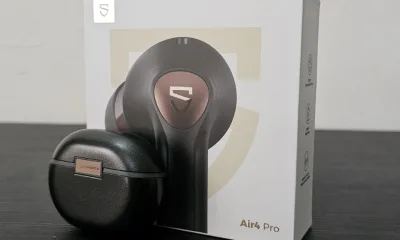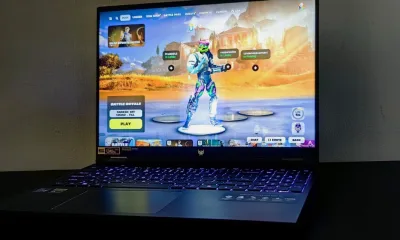Apps
LG G6 Gets an Unofficial Version of the V30’s Camera App
The default Camera app pre-installed on the LG V30 is now unofficially available on the G6, LG’s first 2017 Android flagship which the company introduced this spring. One member of the XDA Developers community managed to get their hands on a pre-production unit of the LG V30, extract its Camera app, then repurpose and repackage it for the G6.

As expected, the method of installing the mobile tool requires you to root your device, meaning you’ll be voiding your warranty and may be left with potentially unstable software on your handset, though initial reports suggest that the repackaged app works on the G6 in a reliable manner.

To install it, download the ZIP file by following the banner below and manually flash the package onto your rooted G6 with a compatible recovery tool. The installation process will replace the default Camera app on the G6 with the one that comes pre-installed on the V30 and is entirely reversible.

The modified version of the LG V30’s camera app still comes with almost all of the new additions and functionalities that the Seoul-based original equipment manufacturer (OEM) developed for its latest and greatest Android-powered phablet. The list of new features includes Graphy integration, allowing users to easily download presets and styles from professional photographers and either apply them to their own images as is or tweak them in an effort to create entirely new aesthetics.
The only functionality of the mobile tool that doesn’t work on the LG G6 is the Cine Mode which relies on particular sensors of the V30 which aren’t included in the previously released device. Users interested in taking advantage of the app’s Graphy support need to download the Graphy APK file from the link below, then sideload it onto their device.
As always, sideloading an app will require you to check the “Unknown Sources” option in your smartphone’s Settings and you may have to uninstall the regular Graphy app from your G6 in case you previously downloaded it from the Google Play Store. Even though owners of the 2016 LG G5 still cannot use the V30’s default Camera app on their modular devices, the independent developer community is also likely to create a solution for their smartphones in the near future. In the meantime, the G5 can at least run the G6’s Camera app as part of the Fulmics ROM, provided that you’re willing to root your handset.

Apps
Shure Launches the new MV7+ Microphone

Shure has launched its new hybrid XLR/USB dynamic microphone with the launch of the MV7+ Podcast Microphone. The MV7+ is aimed at those seeking to capture broadcast-quality audio in even the most challenging of spaces. With Shure’s cutting-edge Voice Isolation Technology, the focus lies on the user’s voice, avoiding annoying background noises and ensuring outstanding audio for every recording and streaming session.
It also includes a new, innovative onboard Digital Signal Processing (DSP) engine which powers a suite of advanced features, like an improved Auto Level Mode, a Digital Popper Stopper for enhanced plosive control, Real-time Denoiser, and Adjustable Reverb. Thanks to its unique full-touch LED live meter display and numerous customization options, the MV7+ sets a new standard in sound quality and personalization while diving into a vibrant world of colour.
To elevate the user experience to the next level, the MV7+ podcast microphone integrates with the free, new MOTIV Mix Desktop app, Shure’s latest MOTIV software interface. MOTIV Mix provides users with the ability to configure all aspects of the MV7+. The software also offers multi-track recording and routing to support users with greater control of their live streaming and recordings. With MV7+ and MOTIV Mix, it’s easier than ever to sound authentic, freeing up creators to let their imagination shine brightly.
“Modern content creators and streamers are constantly searching for new ways to customize their set-up and sound to set themselves above the pack,” said Sean Sullivan, Associate Director of Global Product Management at Shure. “The MV7+ is our answer to this challenge. It builds off the legacy of the MV7 and delivers broadcast-quality audio in any setting while empowering creators with intuitive customization and control. Through our latest DSP innovations and the new MOTIV Mix desktop app integration, the MV7+ is set to redefine excellence in audio recording for every session.”
New Features and Benefits:
- Multi-Color LED Touch Panel: Elevate the audio experience with a customizable LED touch panel. Choose from over 16.8 million colours to visualize your sound levels or engage an ambient pulse effect. A simple tap anywhere on the LED Panel Live Meter instantly mutes the microphone, ensuring privacy and control.
- Real-time Denoiser: Leverage the advanced DSP technology of the MV7+ to eliminate background noise. It works in harmony with the microphone’s Voice Isolation to deliver pristine sound, even in less-than-ideal recording environments.
- Digital Popper Stopper: Remove harsh plosive sounds to avoid acoustic distractions and a cumbersome physical pop filter on camera.
- Improved Auto Level Mode: Intelligent audio adjustment adapts the microphone gain based on the distance, volume, and room dynamics, providing perfectly balanced sound automatically.
- Onboard Reverb: Choose from three types of onboard reverb settings–Plate, Hall, Studio—and set intensity levels to add desired depth and richness to recordings.
- Hybrid XLR and USB-C outputs: The MV7+ integrates into any setup as it provides hybrid USB-C and XLR output and connects seamlessly with your laptop or phone (iOS and Android), offering unparalleled flexibility and ease of use.
Shure has also announced the new MOTIV Mix software for the MV7+ microphone. This platform allows users to customize the LED panel, access up to five multi-track recording and routing channels, and fine-tune settings like sound signature, gain, and more. A Beta version of the new software will be available to experience with the MV7+ at launch, helping users reduce the number of apps needed to streamline their workflows. Key features of MOTIV Mix include:
- Multi-channel Mixer: Control multiple channels of audio to record, monitor or use your mixed audio for your live stream.
- Soundcheck: Check your mic’s gain setting and optimize it with the help of Soundcheck.
- A redefined Monitor Mix Slider: Mix mic output and system audio playback levels individually.
- Full access: to advanced DSP features of your MV7+ Podcast Microphone.
MOTIV Mix will soon be compatible with other legacy MOTIV products such as the MV7 and the MVX2U, serving as a building block for forthcoming software innovations and premium features. The MV7+ Podcast Microphone comes in two colours (black and white). The black MV7+ is available now at Shure’s official partners and Amazon. This summer, the white version will be available along with a special bundle, the MV7+ Podcast kit, that includes the microphone in black and a Gator mic stand. Each purchase comes with a 3m USB-C to USB-C cable, a printed quick start guide, and a MOTIV MIX Art Card with download instructions. Other accessories such as a 15-inch USB-C to lightning cable and a replacement foam windscreen are available for purchase individually.
Apps
Safari to Get Smarter? Leaked Code Hints at AI Assistant

Eagle-eyed developer Nicolás Álvarez has spotted clues in Apple’s backend code suggesting a major upgrade for Safari in iOS 18: a browsing assistant powered by artificial intelligence. MacRumors contributor Aaron Perris confirmed the existence of the code, but details remain scarce.
The assistant might leverage Apple’s privacy-focused iCloud Private Relay to transmit relevant data for analysis, potentially requiring an iCloud+ subscription. This aligns with the rumoured focus on generative AI in iOS 18, aiming to streamline iPhone experiences.
Several browsers already boast AI tools like Microsoft Edge’s GPT-4-powered Copilot and Arc Search’s webpage summarization. Apple’s assistant could offer similar functionality or even go beyond.
Another intriguing discovery by Álvarez was “Encrypted Visual Search” within the code. While details are sparse, it could be related to last year’s leak of a “Visual Search” feature for Apple’s unreleased Vision Pro headset. This feature allowed copying and pasting real-world text into apps. Perhaps Apple is refining the technology for a secure iPhone debut, or it might be an extension of the existing Visual Look Up feature for identifying objects in photos.
With Apple’s WWDC keynote scheduled for June 10th, we can expect official details on these potential features in just a few months. So, get ready for a potentially smarter Safari experience in iOS 18!
Apps
Android Gets Supercharged Find My Device Network: Locate Lost Devices Even When Offline

Android users rejoice! Google has finally launched its highly anticipated Find My Device network, offering a significant upgrade to lost device recovery. This new feature goes beyond the limitations of the previous Find My Device setting, which only worked for powered-on and connected devices.
The key lies in Bluetooth. This new network leverages Bluetooth signals to locate missing phones, smartwatches, earbuds, and even trackers, even if they’re disconnected from Wi-Fi or cellular data. It’s like a digital bloodhound, sniffing out your lost tech.
Here’s what the network offers:
- Offline Tracking: Lost your phone with a dead battery? No problem. The Find My Device network can locate Pixel 8 and Pixel 8 Pro phones even when powered off.
- Expanded Range: The network finds any compatible Android phone or tablet, regardless of online status.
- Bluetooth Tracker Integration: Starting in May, use the Find My Device app to locate items like keys or luggage attached to Chipolo and Pebblebee Bluetooth tracker tags. These tags are designed specifically for the network and offer additional security features, like unknown tracker alerts across Android and iOS devices.
- “Find Nearby” Feature: (Also coming in May) Can’t find your phone under a pile of laundry? Use Bluetooth tags to pinpoint its location, even if it’s hidden nearby.
- Nest Integration: The Find My Device app will show you the location of a missing phone or item relative to your home Nest devices, giving you a helpful reference point.
- Sharing Device Tracking: Permit trusted individuals to track your device with you.
This launch comes after a delay announced in September 2023. Google prioritized user privacy and addressed concerns about the potential for misuse of Bluetooth trackers. Reportedly, the upcoming iOS 17.5 beta includes security measures that address these concerns, paving the way for Google’s network launch.
While only Pixel 8 and Pixel 8 Pro benefit from powered-off tracking, the network itself works with any Android phone running Android 9 or later.